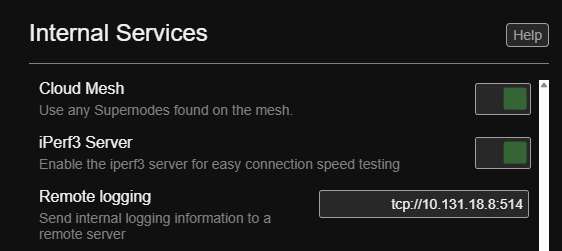Live Network Stats:
Nodes: 367 | Devices: 698 | RF Miles: 292
Nodes: 367 | Devices: 698 | RF Miles: 292
Help Us Monitor WVMN — Enable Remote Syslog
WVMN monitors syslog data and metrics from nodes on our network so we can alert our users before issues become bigger issues or slow our network down. It provides a unified dashboard for node health, alerting, and performance trends across the Willamette Valley Mesh Network (WVMN).
What we need from you:
- Open your node’s Internal Services page.
- Enable Remote logging.
- Set the destination to:
- Click Done at the bottom, then Commit at the top of the page.
When it’s saved, under Internal Services the Remote Logging status should be green and active.
tcp://10.131.18.8:514